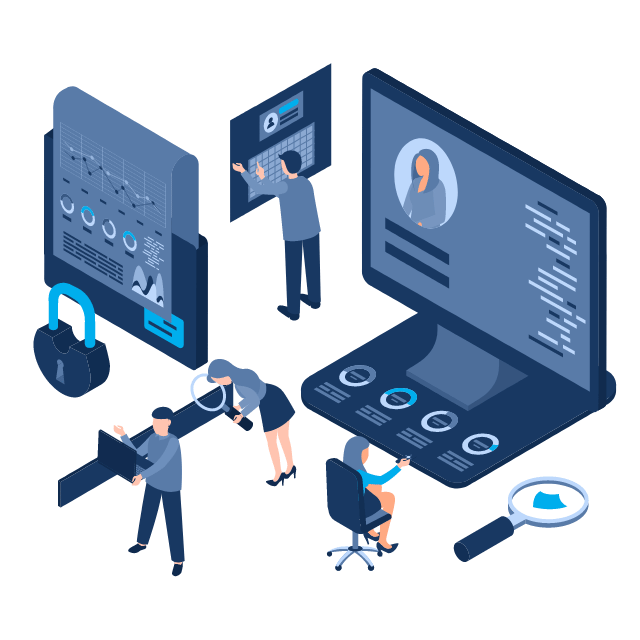POWER BI Course Key Features
- Duration: 3 Weekends (6 Classes)
- Language: English
- Total Hours: 21 Hours
- Downloadable Power BI Ebook (100+ pages) to serve as a helpful reference guide when you’re offline or on the go (or just need a refresher!)
- Course Quizzes and Homework Exercises to test and reinforce key concepts throughout the course, with detailed step-by-step solutions.
- A bonus Final Project to test your abilities and apply the skills developed throughout the course to a brand-new data set.